Quick Start
Easharing Object Remover is available as a desktop application on Windows computers.
System Requirements
Check the system requirements
Tutorial: How to Use Object Remover
Download and Install
Download and run the installation package of Easharing Object Remover.
Launch the App
There are Remove Object and remove Background.
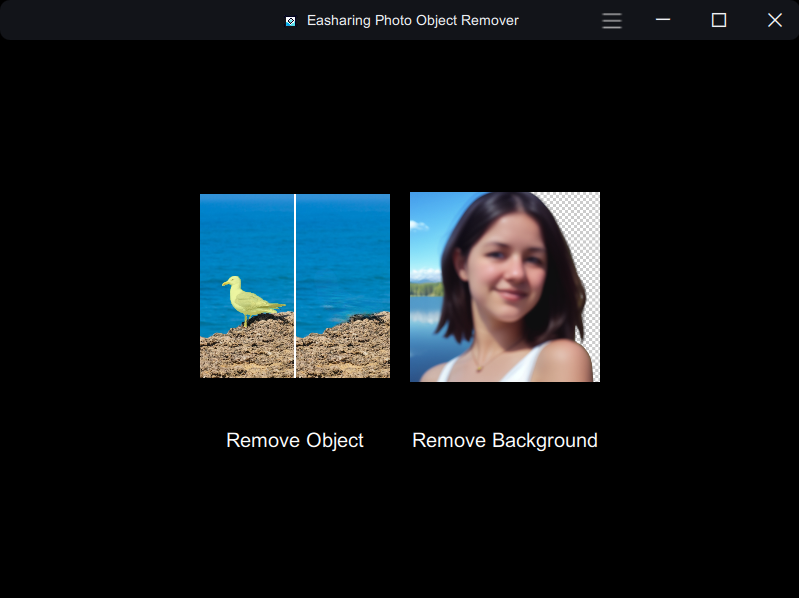
Import Image
There are 2 ways to add the source Image to the program.
You can click the Browse Video or Image button to import the Image file or drag and drop the source File to the program directly.
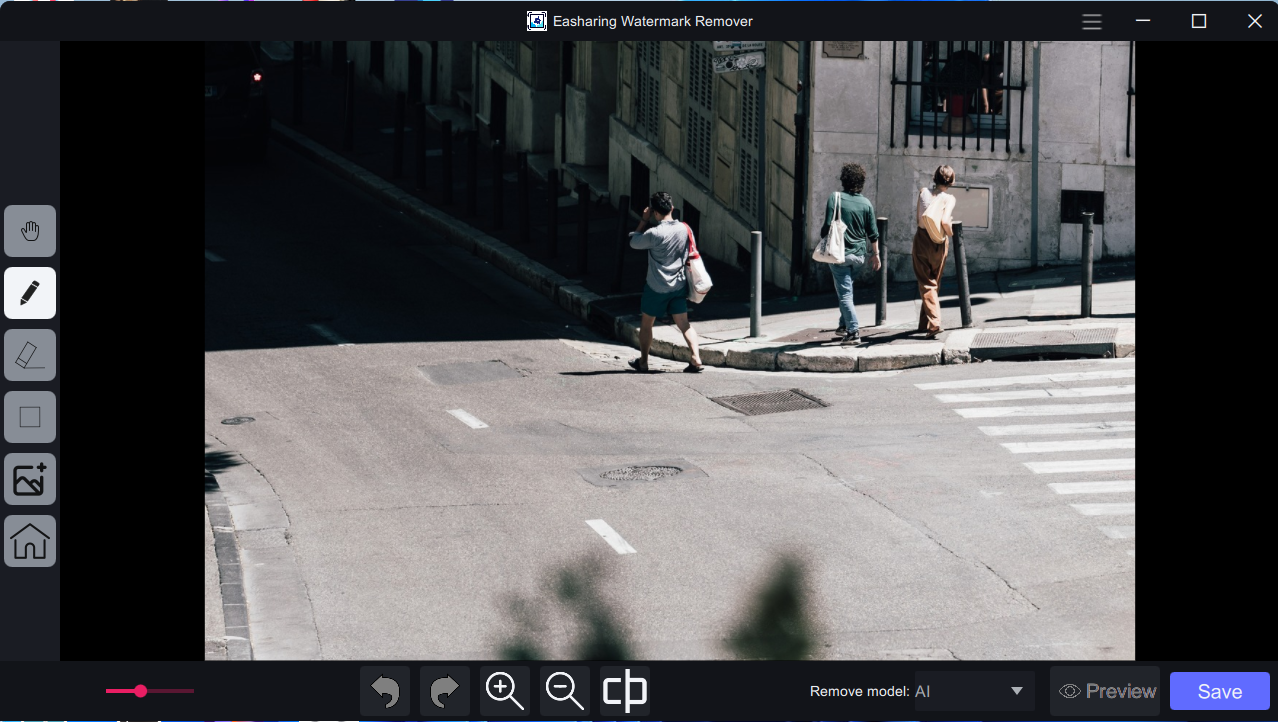
Left Toolbar
At the Left of the editing interface, you'll find a toolbar that helps draw mask on your picture.

Bottom Toolbar

At the bottom of the editing interface, you'll find a toolbar that helps manipulate your picture smoothly.
Remove Object
Preview Your File
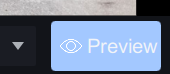
Click Preview button to generate a preview.
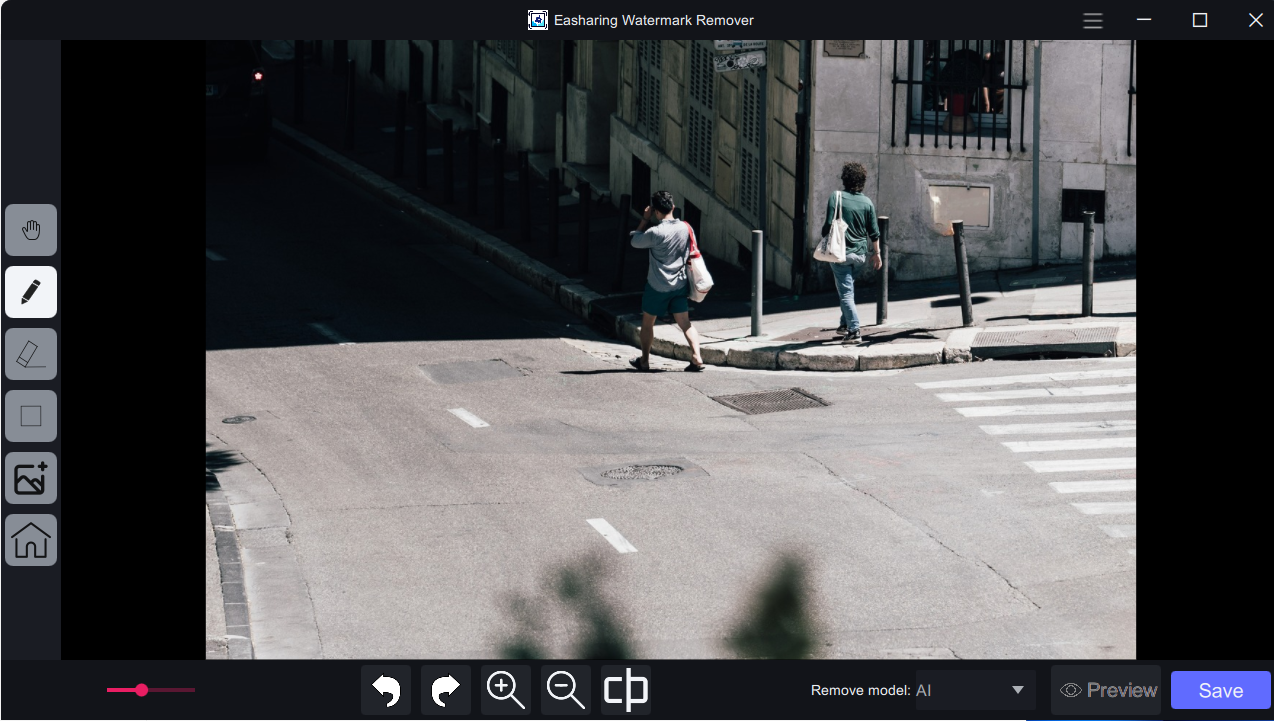
Click the Show original Image to Compare with original image.

Remove Background
After you have imported your image, you can see the preview on left, the mask on right .
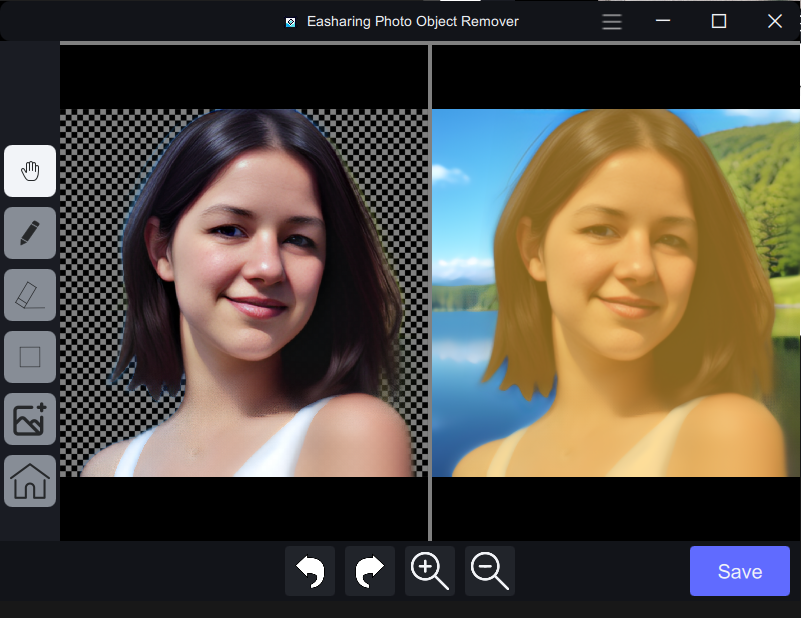
Modify Mask
You can modify the mask by Left Toolbar.
Export Your File
Once you have found the best settings for your file and you have inspected the preview, you are ready to Export.
Click the save button to export the result.