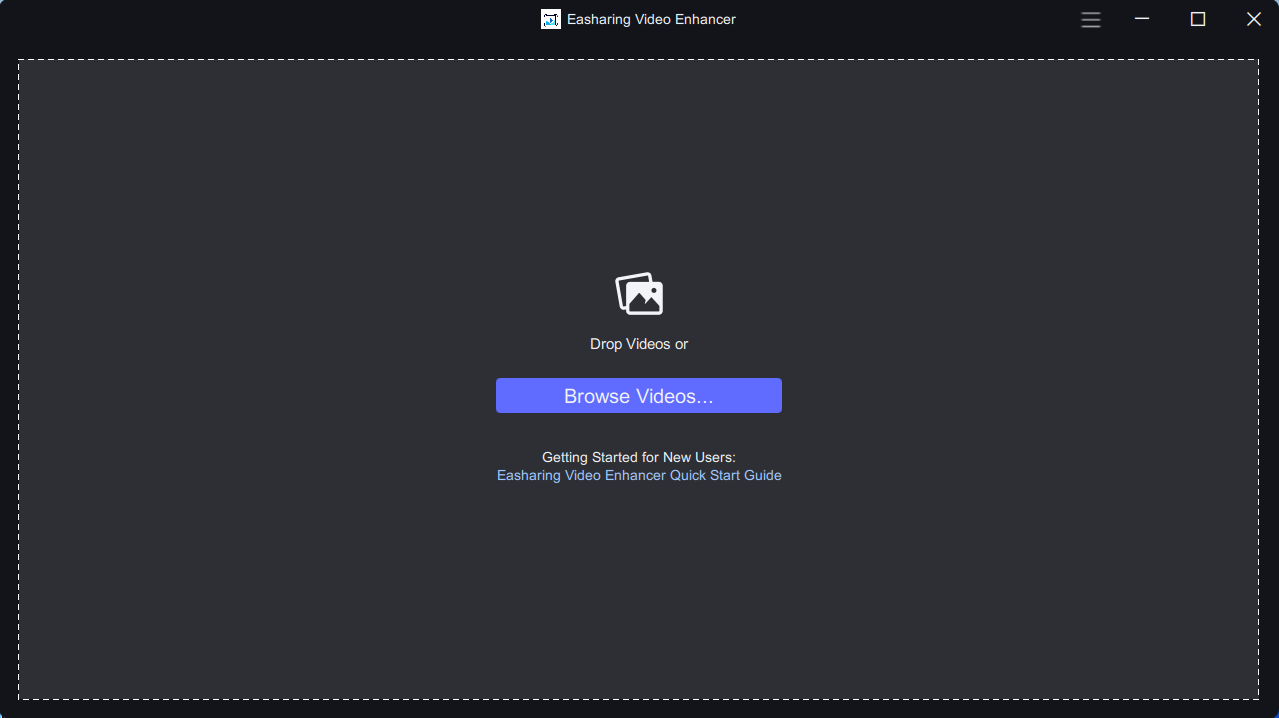Quick Start
Easharing Video Enhancer is available as a desktop application on Windows computers.
System Requirements
Check the system requirements
Tutorial: How to Use Video Enhancer AI
Download and Install
Download and run the installation package of Easharing Video Enhancer.
Launch the App and Import Video
There are 2 ways to add the source video to the program.
You can click the Browse Videos button to import the video file or drag and drop the source video to the program directly. Batch processing is supported, so you can add multiple files.
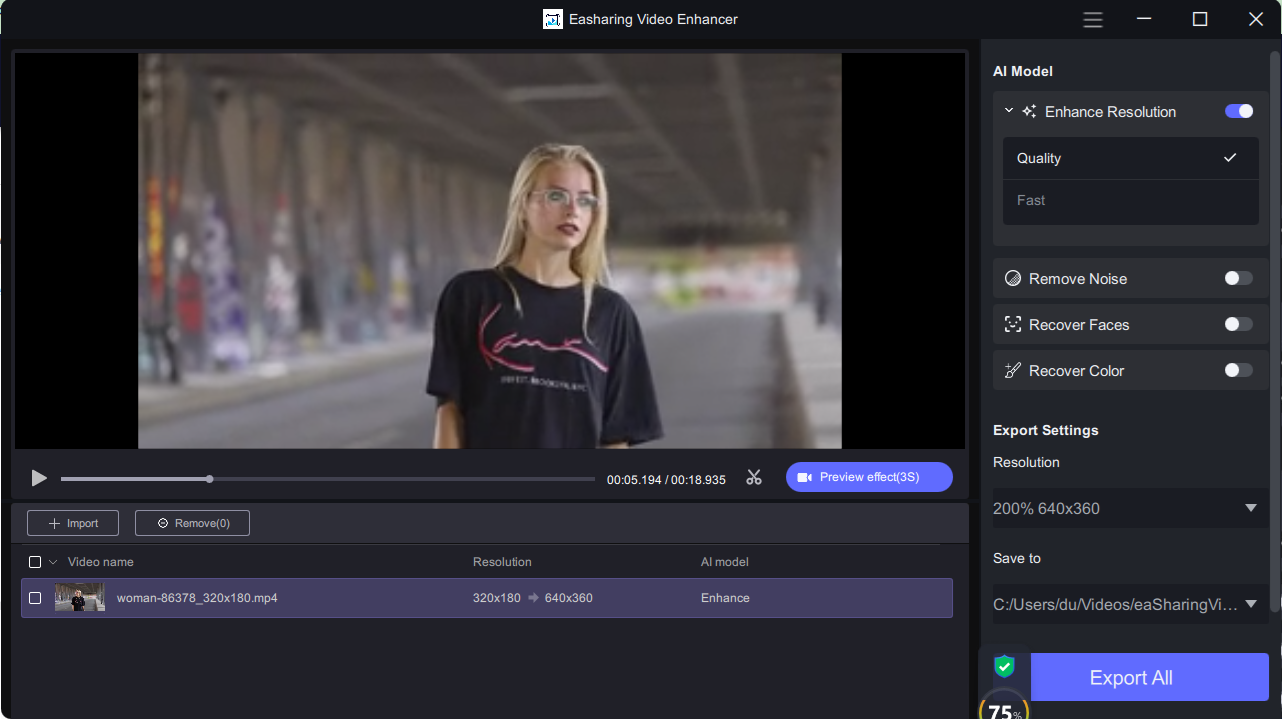
Select Model
There are a choice of 4 AI Model: Enhance Resolution, Remove Noise, Recover Faces and Recover Color.
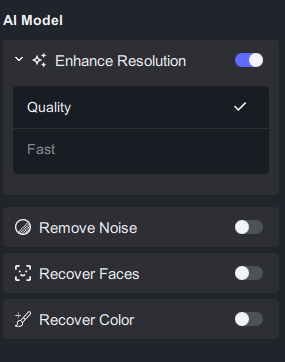
Export Settings
Get the result you want out of the app by using the settings in the sidebar.
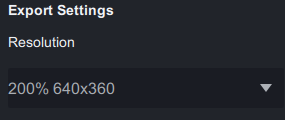
Preview Your File
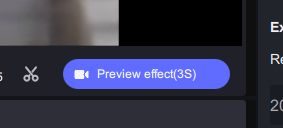
Click Preview effect(3s) button to generate a preview.
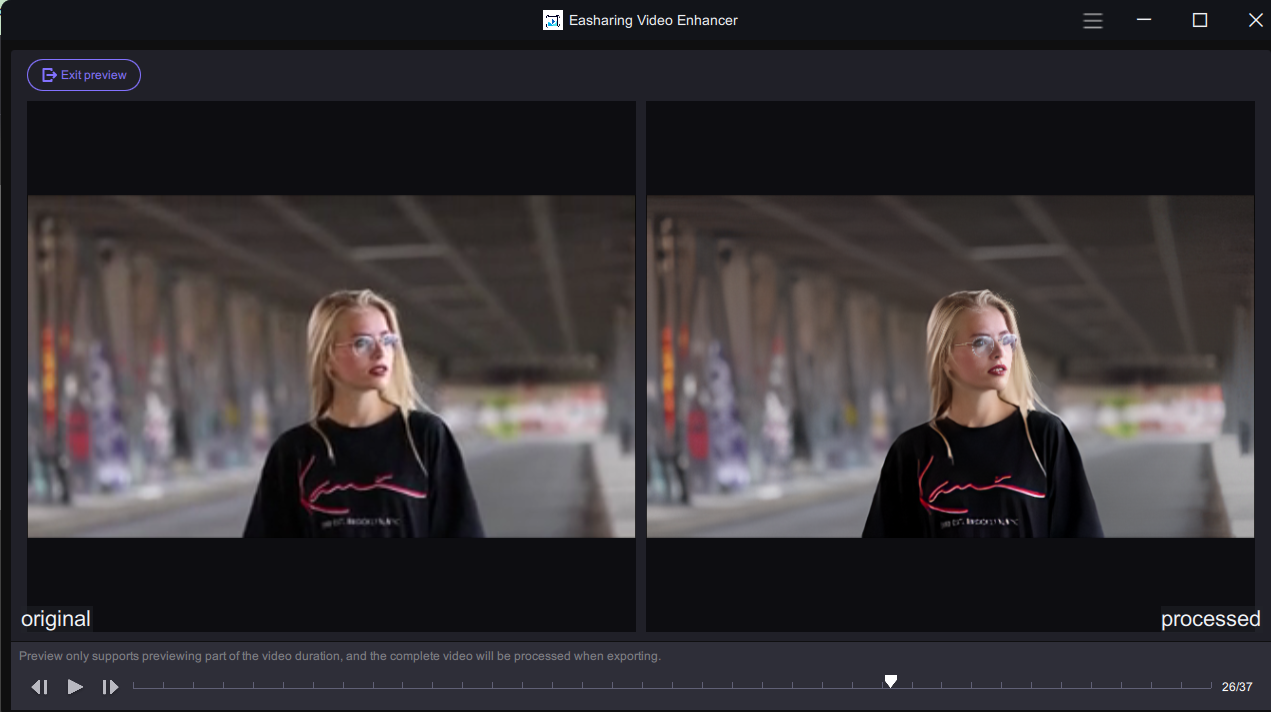
Export Your File
Once you have found the best settings for your file and you have inspected the preview, you are ready to Export.
Click the ExportAll button to export the result.